Adding multiple recipients
Mailmeteor lets you send emails to more than one recipient at a time. You can use this feature to keep people in the loop and spark group conversations.
How to add multiple recipients
To add multiple recipients, separate each email address with a comma. Example: “hello@mailmeteor.com, john@mailmeteor.com”.
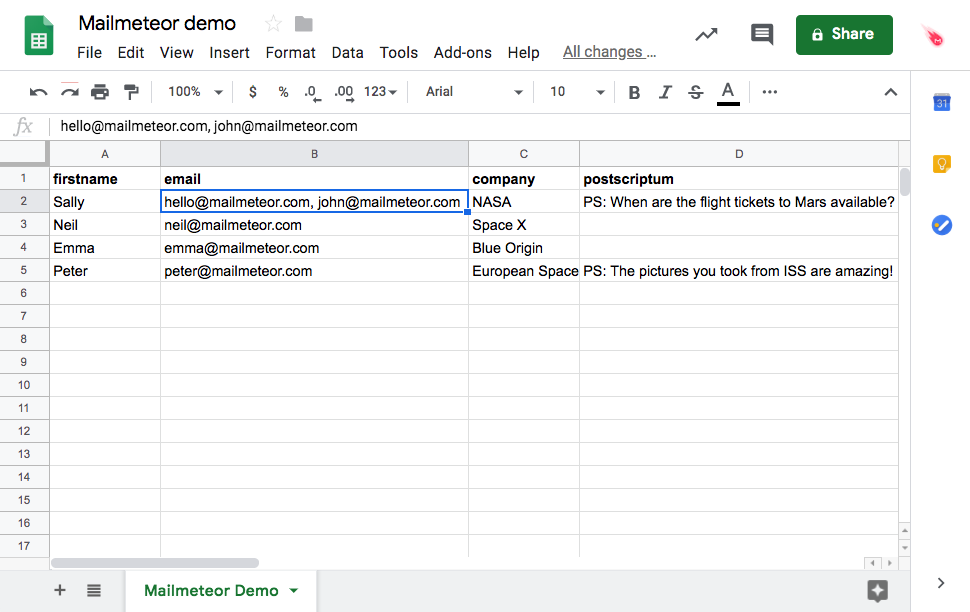
Add multiple recipients
How to add multiple Cc or Bcc recipients
Similarly, you can add multiple Cc and Bcc by separating each email address with a comma. Add the recipients in a column named “cc” for Cc recipients or “bcc” for Bcc recipients.
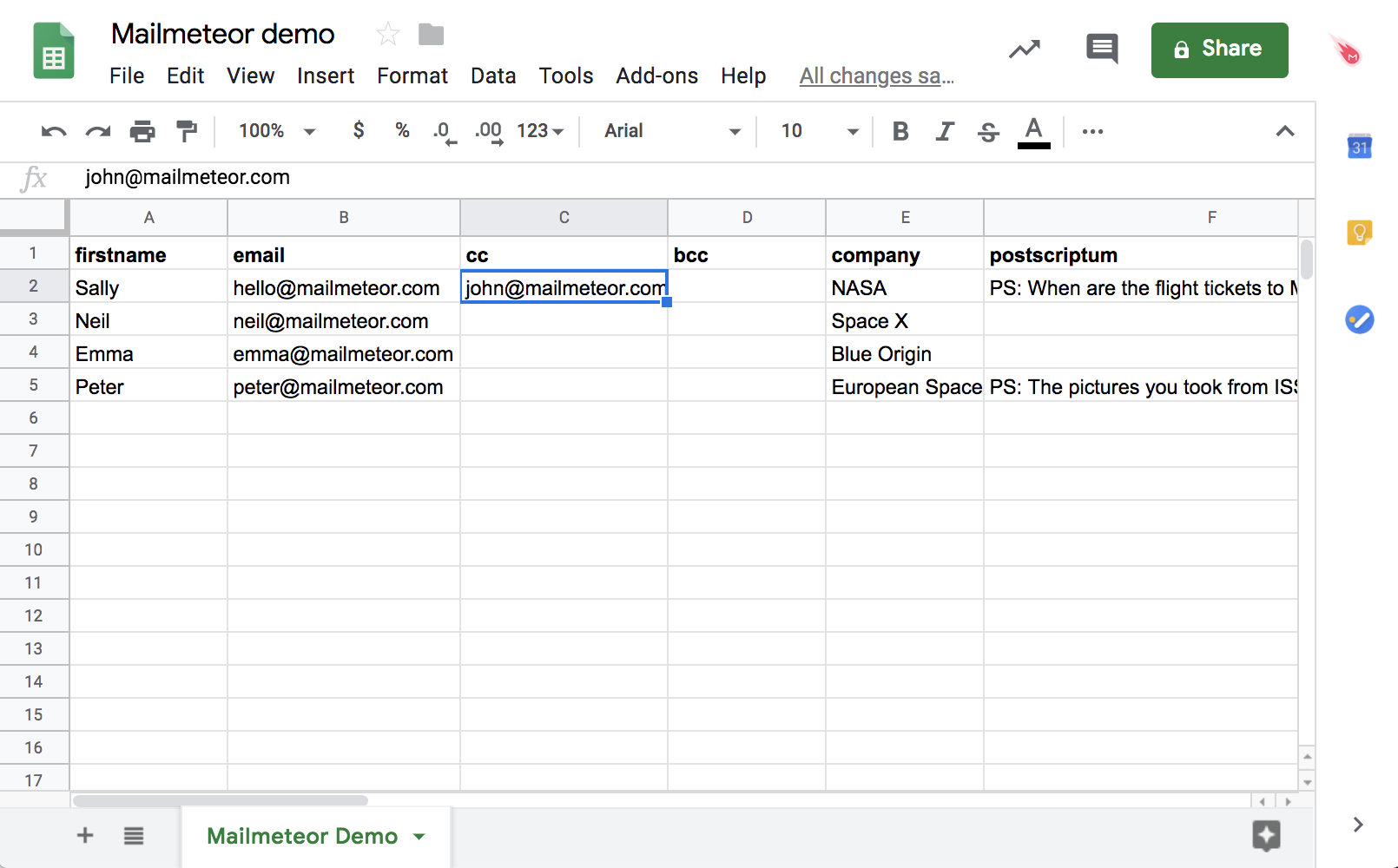
Add cc or bcc recipients